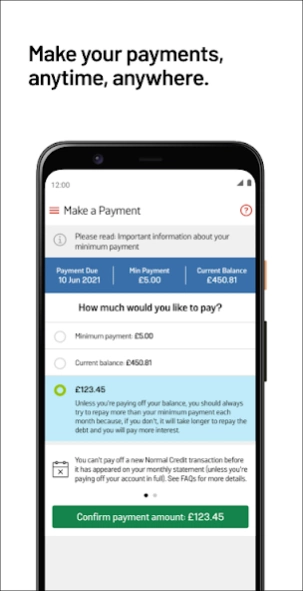My Argos Card
Free Version
Publisher Description
My Argos Card - Manage your Argos Card wherever you are with the My Argos Card app
Manage your Argos Card account in your hand with the My Argos Card App. Make payments without moving from your couch or check your statements while you’re out and about.
What can you do:
- Manage your account in one easy place
- View your statements and cut down on paper
- Securely log in with the touch of a finger or a simple 4 number passcode
- Keep track of your recent transactions
- Store a debit card for faster and easier payments every time
- Set up payment reminders
- Personalise your credit plans
- Discover your personalised Benefits for exclusive offers
- Request to update your credit limit*
To register on the App all you need is your Argos Card and a spare minute!
Don’t worry if you don’t have an Argos Card yet – you can apply for the UK’s largest store card on the website at www.argos.co.uk/argoscard
We value your feedback and reviews, so if you’re loving using the App then please give us a rating!
*subject to account status
About My Argos Card
My Argos Card is a free app for Android published in the Accounting & Finance list of apps, part of Business.
The company that develops My Argos Card is Argos Limited. The latest version released by its developer is 1.0.
To install My Argos Card on your Android device, just click the green Continue To App button above to start the installation process. The app is listed on our website since 2024-04-15 and was downloaded 114 times. We have already checked if the download link is safe, however for your own protection we recommend that you scan the downloaded app with your antivirus. Your antivirus may detect the My Argos Card as malware as malware if the download link to com.homeretailgroup.myargoscard is broken.
How to install My Argos Card on your Android device:
- Click on the Continue To App button on our website. This will redirect you to Google Play.
- Once the My Argos Card is shown in the Google Play listing of your Android device, you can start its download and installation. Tap on the Install button located below the search bar and to the right of the app icon.
- A pop-up window with the permissions required by My Argos Card will be shown. Click on Accept to continue the process.
- My Argos Card will be downloaded onto your device, displaying a progress. Once the download completes, the installation will start and you'll get a notification after the installation is finished.